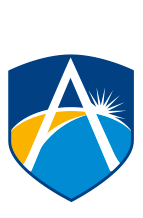Ashdale Secondary College is committed to maximising the use of current and emerging technologies within our classrooms, providing a positive learning and educational experience and preparing students for the future.
To enhance access to technology, we have implemented a ‘Bring Your Own Device’ (BYOD) program for all year levels (Years 7–12). A BYOD program allows students to bring their College-approved device (e.g. laptop, tablet, iPad, etc.) daily to assist with their learning. Access to BYOD at Ashdale SC replicates the technology-rich environment that is already standard in higher education and business, allowing students to continue learning anytime, anywhere.
For families who do not own a device that meets the minimum specified requirements and wish to participate in the BYOD Program, Winthrop Australia (Ashdale SC’s education technology partner) offers a wide range of Apple and Windows devices at low price ‘bundles’. These bundles are available through the Winthrop ordering portal and include free home delivery in approximately two weeks.
Click here to access the Winthrop Australia Purchasing Portal.
Price comparisons have been conducted, and due to Winthrop’s Education pricing arrangement, retail outlets have been unable to match pricing.
Many students attending Ashdale Cluster primary schools already use purchased MacBooks and can continue using them when they commence at Ashdale Secondary College.
If you have any queries regarding the BYOD program, please call 6207 1300 or email ashdale.sc@education.wa.edu.au.
Click here to view the BYOD Minimum Device Specifications.